Phishing Attacks is the act of sending a fake email or message designed to trick users into falling for a scam. While it’s been around for a while, the prevalence of phishing attacks and the techniques used to perpetrate them has only increased in recent years. The goal of any phishing attack is the same: to target an individual user and steal their personal information so the attacker can perform unauthorized actions on their behalf.
The most common types of phishing attacks are as follows: emails that appear to be from an organization but contain malicious links that hackers can exploit; social media messages that appear genuine but contain hidden embedded malware; online games or other activities that look like they’re fun but are actually designed to take advantage of users’ personal information; and beyond-the-scope emails, which purport to come from an official source but are really just advertisements intended to generate revenue.
What to Do If You’re Scamed By a Phishing Email?
The first thing you should do if you’re ever faced with a phishing email is to review the email’s signature. The signature should include the email’s source and indicate whether the message was encoded or encrypted. If the email’s source isn’t obvious, you should also check the email’s headers to see where it’s coming from. If you notice any changes to the email’s signature, or if it doesn’t seem to be coming from an official source, you should delete the email and report the issue to the email provider.
The second thing you should do is to carefully examine the email’s content. If you notice any strange words, phrases, or websites within the email, you should delete it and report the issue to the email provider.
Avoiding Phishing Attacks in the First Place
The first step to avoiding being fooled by a phishing email is to understand what they are. A phishing email is an email that appears to be from an organization but contains malicious links that hackers can exploit. If you get an email that looks like it’s from your bank, for example, and contains links to websites designed to steal your personal information, you should assume that the data in those websites has been stolen from other people and that the email is a phishing attempt.
A phishing, which is the use of email in an attempt to trick users into revealing their personal information, is a much more common problem than phishing. However, the techniques used in these attacks are almost identical, making it easy to avoid both issues.
How to Detect and Avoid Phishing Attacks
The first step to avoiding being fooled by a phishing email is to thoroughly review the email’s signature. The signature should include the email’s source and indicate whether the message is valid or not. If the email’s source isn’t obvious, you should also check the email’s headers to see where it’s coming from. If you notice any changes to the signature or the email’s headers, or if the email doesn’t seem to be coming from an official source, you should delete the email and report the issue to the email provider.
Clues to distinguish between legitimate and malicious emails include: – The email may contain language that suggests the email is from an organization, such as “From: company name your organization>” – The email may mention a domain, such as “Forgetful.com” instead of “abc.com” – The email may contain a subject line, such as “REST APIerror” instead of “FIRE. REST API ERROR.” – When opening the email, look at the body text to see if any keywords or phrases are used.
If you notice any of these things, it’s a good sign that the email is malicious. – If you receive an email that looks like it’s from a government organization or a business you don’t recognize, it’s a good sign that the email is malicious. – When in doubt, click the “X” in the upper-right-hand corner of the email to close it.
#Organized Phishing Attacks
Organized phishing attacks are elaborate schemes that are often driven by financial gain. For example, a scam artist may send you emails with links that appear to come from your bank, but really come from a fake website that you’ll visit and leave without logging into. The website will then use your login credentials to steal your personal information, including your bank account number, routing number, account balance, and more. Organized phishing attacks are rare, but when they happen, they’re extremely sophisticated and difficult to detect.
##. Instagram and Other Photo-Based Phishing Games
Many websites, apps, and other software feature social-validation components, such as likes and comments, that can be abused to steal personal information. When someone clicks on an Instagram post that includes a photo and a short comment, they’re actually clicking on two links in one fell swoop: the photo link, which takes them to the picture’s website, and the comments link, which takes them to the person’s profile to leave a message. This kind of attack is easy to detect because when you click on an Instagram post with a comment, you should see two links instead of just one.
##. WhatsApp and Other Messaging Apps
SMS and MMS messaging apps are easy targets for hackers because they allow them to bypass encryption, which makes the data in those messages easily accessible to anyone who can crack the encryption algorithm. Some of these apps also employ cheap and quick encryption, making it harder to detect.
##. Beyond-the-Scope Emails
Beyond the scope emails are emails that appear to come from an official source but are really just advertisements intended to generate revenue. For example, a travel guide email that claims to be from a travel company may contain a link to a good site to check out, but in reality it’s just trying to get you to click on a link in the first place. Beyond-the-scope emails are easy to spot, but they also tend to be the most intrusive type of email. They often contain a pop-up ad or a tab on the email that you should close.
Conclusion
The phishing attacks of today are no match for the ones that will come tomorrow. With ever-increasing amounts of data being stolen and compromised, it’s important to understand how to protect yourself from phishing attacks. The following tips will help you minimize the risk of falling for a phishing scam: Sign up for a phishing email filter. A phishing email filter will tell you if emails are legitimate or not.
Warn friends and family about suspicious emails. Letting your friends and family know that you’re on the lookout for phishing emails can help them stay on top of new threats and protect themselves as well. Don’t click on links in emails that you don’t recognize. If you notice an email link in which you recognize no name or logo, it’s a good sign that the email is malicious. Report suspicious emails to the email provider. If you notice any unusual email behavior, including deceptive wording, suspicious links, or pop-ups, report it to the email provider. Doing so will help them proactively check the servers and look for issues so that the problem doesn’t exist in their systems either.
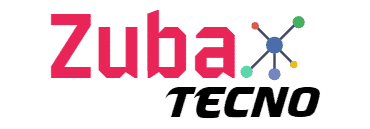




Top site ,.. amazaing post ! Just keep the work on !