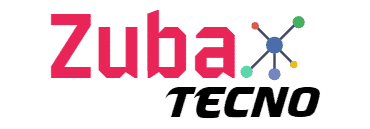Personal data on the Internet is a lot like cash. If it’s not protected, it can be easily spent, stolen, or exchanged without your permission. But that’s just how the modern world works with cash. It seems like everyone and their dog has an idea for an app that can help you manage your money better. Hopefully, most of these ideas are good ones instead of scams trying to get your personal information and password so they can access your bank accounts or other financial information. However, that’s the nature of the beast when it comes to personal data in cyberspace. You have to learn how to keep pace with new ways people try to access and use your data. With these tips, you can protect yourself against potential threats on the Internet and safeguard your personal information from being misused or stolen
Enable Two-Factor Authentication
Two-factor authentication is a method of confirming a user’s identity by requiring two different factors before allowing them to access a service. The two factors could be something you know like your password or something you have like your mobile phone. This is an important step to protect your account from attacks or unauthorized access. There are several cases where hackers have tried to access the accounts of people who had two-factor authentication enabled. If you have an account that requires two factors to access it, then it’s really hard for a hacker to gain access to your account.
Only Use Encrypted Connections When Needed
When you’re online, you have to remember to use a secure connection. In other words, you have to choose the option that encrypts your connection. Otherwise, anyone who’s connected to your Internet connection can have access to your data. This is especially important if you have a device that connects to a public network like a coffee shop’s Wi-Fi. When you’re on unsecured connections like public Wi-Fi, anyone near your device can have access to your data. This can be really dangerous if you’re accessing a public computer or device like a laptop in a library or a public Wi-Fi network in a airport.
Install a VPN (Virtual Private Network)
A VPN (Virtual Private Network) creates a secure connection to a remote network and serves as a secure tunnel that protects your data. In other words, it encrypts and compresses your Internet connection so that anyone who’s trying to tap into it can only see the URL you’re trying to access. Since VPNs create a separate encrypted connection, there’s no way for anyone to see what sites you’re visiting, even if they’re on the same network. For instance, if you’re using a public computer, anyone who can access the network can potentially see what sites you’re visiting or what files you’re trying to open. A VPN service can encrypt your connection and protect your data.
Keep Your Operating System and Software Up to Date
It only takes one infected email to infect your computer with a computer virus. In the future, hackers could try to steal information from your computer like your passwords and financial information. They could also try to hack into your computer and take control of it. To prevent this, you should regularly update your computer and router’s firmware. You should also make sure you’re using the latest operating system and software on all your devices. Not only does updating your devices make them more secure, it also makes them more responsive and stable. With a computer that’s too old or has an old version of the operating system, it might take longer to open programs. That’s annoying and it’s also a big warning sign that something is wrong.
Don’t Share Too Much Information Online
Data can be easily shared online, especially if you’re a regular user of social media platforms. But remember that data is like cash. If you don’t keep a tight grip on it, it can be stolen, misused, or exchanged without your permission. Data is especially dangerous when it’s shared online. As soon as it’s shared, it could be accessed or changed by other people. That’s why you should take special care to make sure your data is under your control. For instance, don’t post information like your email address, phone number, or address online. The more data you post online, the more you need to keep track of. That means you have to remember where the data is stored and who has access to it. Over time, this can be really frustrating.
Conclusion
The Internet has completely transformed the way people connect and communicate with one another. Unfortunately, it’s also transformed into a place where people can be targeted by hackers and scammers. The first step to protecting your personal data is to educate yourself. You can learn more about Internet security and how to be safer when using the Internet. From there, you can take steps to protect your information, including enabling two-factor authentication on your account, only using encrypted connections, and keeping your operating system and software up to date.
Article Code: BD771GRE