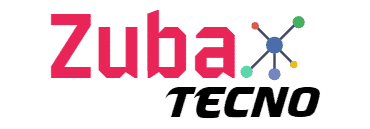On-page SEO, commonly referred to as “on-site SEO,” makes web pages more user- and search engine-friendly. On-page SEO techniques include optimizing title tags, content, internal links, and URLs.
Off-page SEO, which involves optimizing for signals outside your website, differs from this. Search engine optimization (SEO) depends on SEO on-page since it enables Google to understand the subject of each piece of content on your website. You’ll rank higher in search results as Google better understands your content, resulting in more organic traffic, sales, and money. Even better, when done correctly, on-page SEO enhances the user experience.
In this on-page SEO guide, I’ll outline the most crucial page-specific optimization best practices you should use in this on-page SEO guide along with why they’re essential to your overall SEO strategy.
On-page SEO, also known as on-site SEO, involves making web pages more keyword-specific and ranking higher in search results, generating more organic traffic. It entails matching certain keywords with search intent and page-level components like title tags, headings, and content.
Why on-page SEO is so important
Google’s search algorithm is continually changing. It conducted 800,000 experiments and made over 5,000 updates to its search algorithm in 2021. It isn’t ideal, although it is constantly becoming better. Google still requires help in comprehending new information. On-page search engine optimization (SEO) can help with that.
Fortunately, an on-page SEO strategy isn’t as difficult as some people claim. (Delete) only be concerned with a few ranking factors. Making an outstanding user experience your top goal should come before overly optimizing material for bots.
URLs help on-page SEO:
Google has clarified that URLs make it easier for users to comprehend what a page is about. What are your methods for URL optimization?
Include a keyword: To make it easier for people and search engines to grasp the content of your page, include your main keyword in the URL.
Use descriptive terms to help explain a page’s purpose or intent besides its primary keywords.
Keywords in URL: Use real words rather than the random strings of numbers and characters that certain content management systems generate for URLs.
Be direct: Keep your URLs simple and short so that search engines can understand them. Google frequently displays URLs in search results, too. Users cannot understand your page if the URL is a big string of random letters and digits. They are more likely to click on the search result if they can comprehend the goal of your page.
Hyphenate words together: Hyphens make URLs easier to understand. For instance, use the URL www.yourcompany.com/coffee-bean-grinders if the page is about coffee bean grinders.
Don’t use session IDs: Avoid using session IDs in your URLs because they lead to an avalanche of URLs for the same page. Instead, Google suggests using first-party cookies.
Title tags and meta descriptions
One of the most crucial on-page SEO factors is using meta tags, specifically page titles. Every page contains a title tag, which appears as the headline in search results. The meta description, displayed beneath the title in search results, provides a concise page summary. Both are crucial to making a page’s goal clear to users and search engines. While meta descriptions are not a direct on-page SEO ranking element, the title tag is.
The title and meta description are both crucial when deciding whether to click on a listing in the search results. The Click-Through Rate (CTR) goes up when the title and meta description are both optimized, which means you get more traffic.
On-page SEO for meta tags:
These SEO analysis are a core fact for people who want to know about meta tags. So you can follow the step below:
- Put your main keyword close to the start of the title.
- Keep the title to 55 or 60 characters to avoid being truncated in search results. You can find out whether your meta tags are too long by using WordPress plugins like Yoast.
- Keep your title tags from being all caps. So that Google doesn’t believe you have duplicate pages, give each page a distinct title.
- Create titles with clarity and appeal so that users will click on them.
- In your meta description, mention your main keyword. When someone uses it, Google will make the keyword bold in the search results.
- The meta description should not exceed 155 characters.
- Describe the page in your meta description. Think of it as an advertisement, and use persuasive language.