Virtual machines are one of the most useful features provided by modern operating systems. They let you run different software on a single computer without having to buy and maintain multiple computers. Virtual machines also provide privacy, security and isolation from other software processes. In this article we will explore virtual machines in depth, from their advantages over virtual desktops and how they can be used to isolate operating system processes. We’ll also look at the various virtual machine types available for a variety of operating systems and explain how to create your own custom virtual machines using specific hypervisor software as well as free open source alternatives like KVM and QEMU.
What is a Virtual Machine?
Rather than investing in expensive hardware and installing a complete operating system, you can run an entire operating system as a virtual machine within another operating system running on the same hardware. Virtual machines come in many different flavors and can be used for many different purposes. Let’s begin by looking at what it means to create a virtual machine. When you create a virtual machine, you are running an entire virtual operating system on your existing computer hardware. This means that the virtual machine interacts with the real world just like your computer does, resulting in increased power consumption and reduced battery life compared to an isolated operating system. Virtual Machines also provide increased security through isolation from other software on your computer, which is critical in corporate environments where sensitive data may be stored or processed.
Why Use Virtual Machines?
Virtual machines allow you to run multiple operating systems on a single computer without the cost and complexity of setting up and maintaining multiple computers. You can also use virtual machines to test operating systems, operating system updates, and applications without the risk of damaging a real computer. If you want to use a computer for a specific task like running a specific game, virtual machines are a great way to avoid damaging your computer while still allowing you to use that computer for its intended purpose.

Different Types of Virtual Machines
There are many different types of virtual machines that you can create, each with its own specific purpose. Let’s take a look at some of the most common virtual machine types. – A Development Virtual Machine – This is used for testing software on a computer without causing any damage to your actual computer. A development machine will most likely be a virtual machine running an older version of an operating system that you are currently running. This allows you to make sure your software works with this older version of the operating system while still having the benefit of never having to worry about damaging your main computer. – A Test Virtual Machine – A test virtual machine is almost identical to a development machine except it is specifically used to test software. You may have one virtual machine dedicated to testing various parts of your computer, ensuring that everything works as expected. – A Production Virtual Machine – A production virtual machine is a computer that is used for specific tasks in your business. You may have one virtual machine dedicated to marketing materials, another for accounting and financial software, and another for customer support operations. This way you don’t have to set up and maintain numerous computers for different purposes, just one virtual machine.

How to Create and Use a Virtual Machine
Now that we know what virtual machines are and how they are used, let’s learn how to create and use a virtual machine. First, let’s start by creating a development virtual machine. You can do this by installing an older version of an operating system on a computer and creating a virtual machine within this operating system. You can then install the software that you want to test while never damaging your main operating system. Next, let’s create a test virtual machine. You can do this by installing an operating system that contains a virtual machine emulator, like Hyper-V or VirtualBox. Then, boot the virtual machine in the emulator and run the software you want to test within the virtual machine. Finally, let’s create a production virtual machine. You can do this by installing an operating system like Windows Server 2016 and creating a virtual machine using Hyper-V. Then, install software that is executed from within this virtual machine, such as SQL Server.
Conclusion
Virtual machines are one of the most powerful features provided by modern operating systems, and are an essential tool for any IT professional. We’ll cover the advantages of virtual machines and how to use them, from installing different virtual machine types to creating your own custom virtual machines. We hope this article has provided a better understanding of virtual machines and how they can be used.
Article Code: BD882PIN

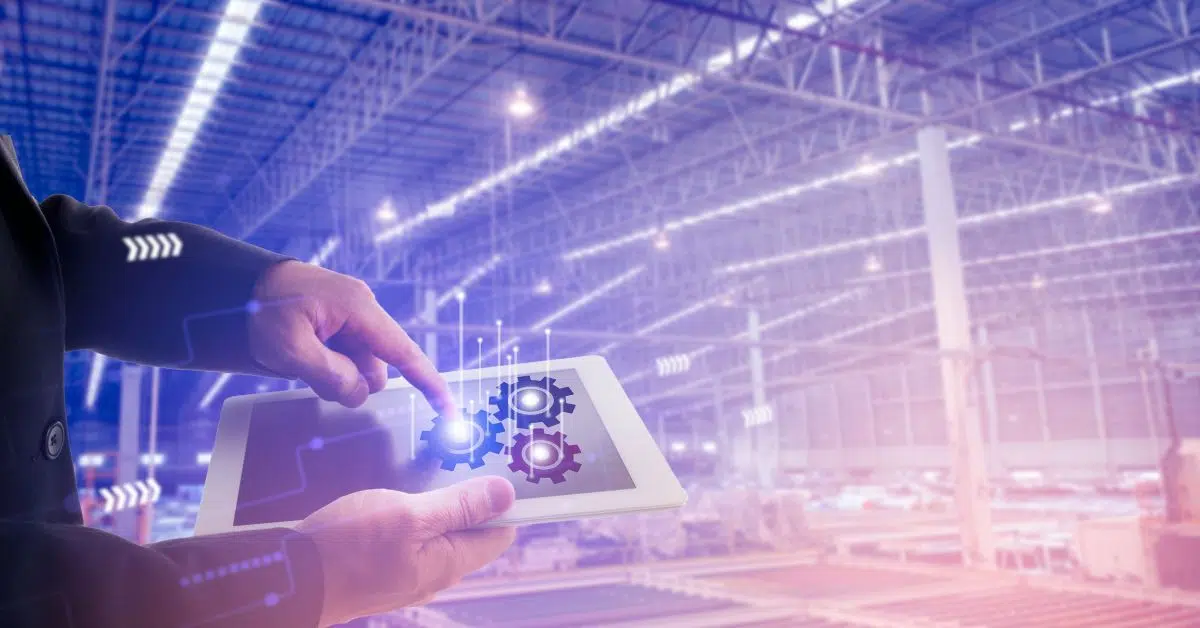

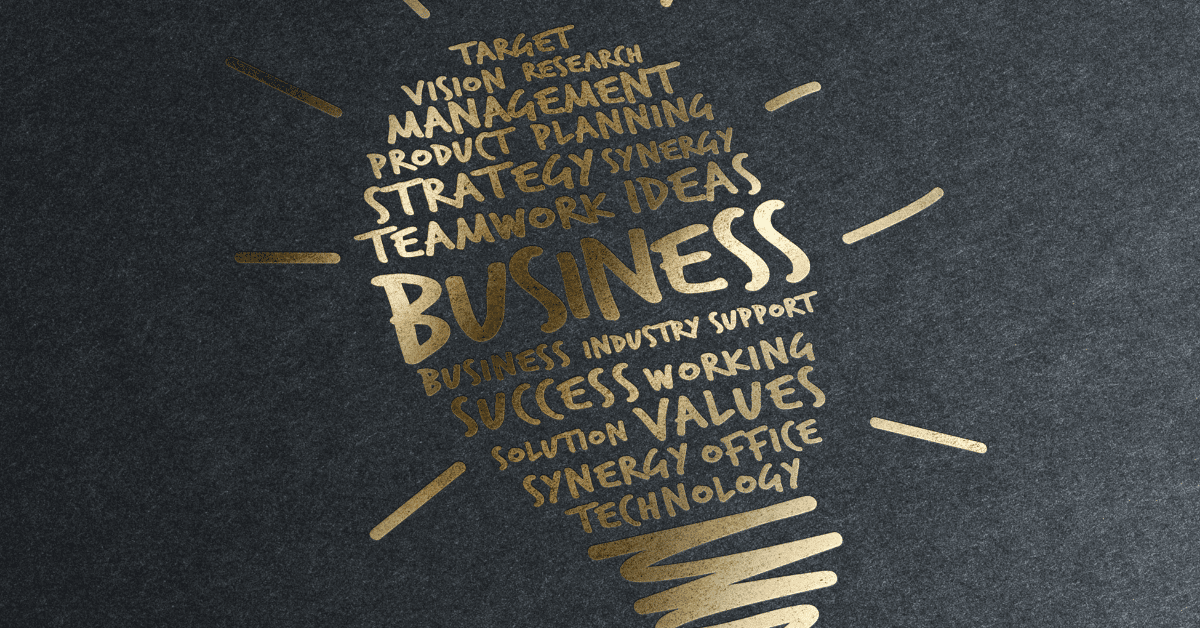
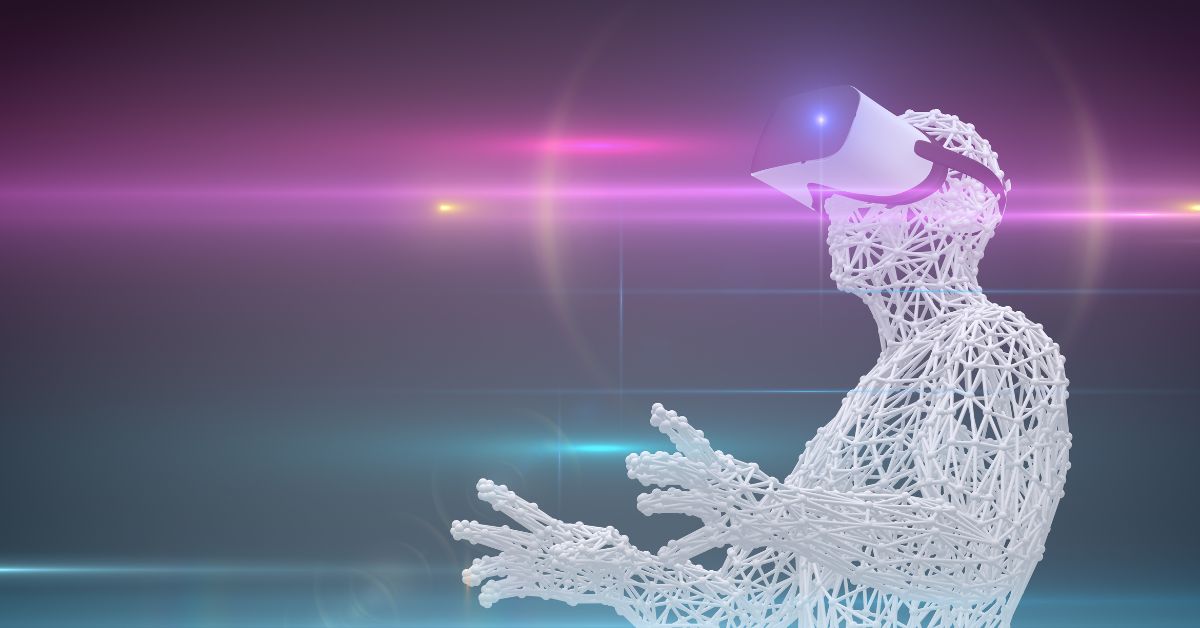
I’m extremnely impressed with your writing skilks ass ell ass withh
tthe laayout on youjr blog. Is this a pazid themke orr did
yoou customize iit yourself? Anywaay keeep uup thhe nikce quaality writing, it’s rare to see a
ice blo like thhis onee nowadays.
If yoou wish for tto obtain a god dezl from this piece of
wrriting thhen you hqve tto applky such tecniques tto our won web site.