Everyone is always on the go. Whether it’s a quick trip to the office or a weekend getaway, we all need our tech with us at all times. Having your computer with you means that you can work efficiently wherever you are. Computer software is the key to unlocking so much of the potential of your PC. It helps you organize and access files more efficiently, run applications faster, and connect to other devices more easily. In addition, it can enhance your productivity and help you stay on top of tasks throughout the day. Keeping track of all these different programs can be daunting, especially if you have dozens of different apps installed on your computer. However, there isn’t need to keep track of them all!
Here are 5 useful software you should have on your computer:
- Word Processing Software – Word processing software is essential for nearly every business. It’s the software that lets you create and edit documents, letters, proposals, and emails.
- Spreadsheet Program – Spreadsheet programs are extremely useful for managing many aspects of your business and personal life. You can use them to track expenses, keep track of your finances, manage and organize contacts, and much more.
- Presentation Software – Presentation software lets you create PowerPoint presentations. These can be used to deliver presentations to your team, clients, and customers.
- Mathematics Software – Math software is often overlooked, but can be incredibly helpful when it comes to running businesses. This kind of software is essential for running any kind of business in which you need to crunch numbers.
- Networking Software – Networking software is essential if you need to connect to the Internet, such as when you want to access your work network or study at university. There are many different types of networking software. Some let you access the Internet, while others let you connect to specific networks, such as those at your university or work.
Word Processing Software
Word processing software is essential for nearly every business. It’s the software that lets you create and edit documents, letters, proposals, and emails. Now, it’s not just important for writing letters and emails! You can use word processing software to create spreadsheets and charts, track expenses, and manage your finances. There are many different types of word processing software, including: – Desktop Publishing Software: Desktop publishing software is used primarily for creating documents, such as letters and newsletters. It’s capable of producing professional-looking documents, and is also great for creating posters, signs, and other items. – Document Management Software: In addition to creating and editing documents, it’s important to track which documents have been sent out and when. Document management software aims to simplify this process. It lets you categorise documents and track who has received them. You can keep track of when documents are due to be sent out again, or to who.

Spreadsheet Program
Spreadsheet programs are extremely useful for managing many aspects of your business and personal life. You can use them to track expenses, keep track of your finances, manage and organise contacts, and much more. Spreadsheet programs come in all kinds of shapes and sizes, and are available as desktop and online software. For example, Microsoft Excel, Open Office, and Google Sheets are all spreadsheets. If you find that spreadsheet software isn’t enough, you can also opt for more complex and robust spreadsheet programs, like those designed for accounting. These are designed to help you with more complex tasks, such as crunching numbers, running financial models, and keeping track of inventory.
Presentation Software
Presentation software lets you create and edit PowerPoint presentations. These can be used to deliver presentations to your team, clients, and customers. PowerPoint also lets you create and edit digital images, such as photos, logos, and graphics. Many people use presentation software to create advertisements, posters, and sales materials. You can also use PowerPoint to create tutorials, training materials, and guides. With presentation software, you can create interactive presentations that include all the bells and whistles. These presentations feature interactive charts, graphs, and images. This allows you to engage your audience and get their attention. Presentation software is ideal for presentations in the office, but is also great for creating materials that you can use at home.

Mathematics Software
Math software is often overlooked, but can be incredibly helpful when it comes to running businesses. This kind of software is essential for running any kind of business in which you need to crunch numbers. It can be used for running payroll, tracking inventory, and tracking expenses. There are many different types of math software. If you need to do basic arithmetic or algebra, you’ll want a simple calculator. If you want to crunch numbers on a larger scale, you’ll want a spreadsheet program. If you want a program that’s more geared towards helping you with accounting, you might want a program like QuickBooks. The QuickBooks software is designed for accounting and financial management. It includes features like managing and tracking expenses and tracking inventory.
Networking Software
Networking software is essential if you need to connect to the Internet, such as when you want to access your work network or study at university. Many computers come with networking software pre-installed, but if yours doesn’t, you might need to install it yourself. There are many different types of networking software. Some let you access the Internet, while others let you connect to specific networks, such as those at your university or work. Most networking software comes with a free trial so that you can test it out. You might also want to check with your Internet provider to see if they offer discounted rates for networking access. Before you decide on a networking software, make sure it supports the type of computer you’re using. You might also want to look for networking software that’s less expensive. You want to make sure that you don’t overpay for networking software.
Final Thoughts
Computer software is the key to unlocking so much of the potential of your PC. It helps you organize and access files more efficiently, run applications faster, and connect to other devices more easily. In addition, it can enhance your productivity and help you stay on top of tasks throughout the day. Keeping track of all these different programs can be daunting, especially if you have dozens of different apps installed on your computer. However, there isn’t need to keep track of them all!
Article Code: BD446FFR
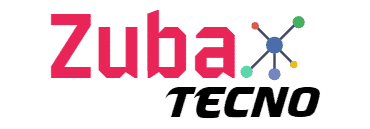




Thanks , I have recently been looking for info about this topic for ages and yours is the greatest I have discovered till now. But, what about the conclusion? Are you sure about the source?
Thanks for the tips you are revealing on this blog. Another thing I’d really like to say is getting hold of some copies of your credit rating in order to inspect accuracy of each and every detail may be the first action you have to carry out in credit score improvement. You are looking to freshen your credit report from harmful details mistakes that ruin your credit score.